This firmware is not free only at 5000 tsh it helps unlock your phone to use any network and sim card buku 5 tu ITEL 2130 FLASH FILE PASSWORD REMOVAL WITHOUT BOX 100% TESTED ITEL 2018 RELEASED PHONE WITH A FILE EVERYTHING IS POSSIBLE IT2130-DL183-EnFrSwHaPoAr-TG-20180411 A: FIXES PHONE ISSUE. . Open the Extracted Cracked Miracle Box Folder and run the loader.exe as Admin. At this point, Miracle Box should now Load. Next, Locate and click on MTK Tab. Under MTK Tab click on Unlock/Fix Tab, Select Clear Setting/FRP the click on the Start Button at the bottom right to initiate. What am looking for is the code to unlock any button phone being Tecno, Nokia, Itel, sumsung, etc. I don’t mean android or tablet, I mean button phones, for instance, you put security code, and forget the code, then the code that can be use to unlock the phone without the uses of the former code is what i want. The following tutorial shows all method of master reset ITEL A11. Check out how to accomplish hard reset by hardware keys and Android 6.0 Marshmallow settings. As a result your ITEL A11 will be as new and your MediaTek MT6572 core will run faster. In the window that pops up, navigate to the location of the iTel A16 Plus Frp File, select it then click Open. The PAC file should now be loaded (its name should appear at the top). Click the Settings Icon (top left corner).
- How To Unlock Itel A11 Frp Flash File
- How To Unlock Itel A11 Frp Unlock
- How To Unlock Itel A11 Frp Huawei
- How To Unlock Itel A11 Frp File Download
- How To Unlock Itel A11 Frp Remove
- Samsung A11 Frp
If you own an Itel A23, and after the hard reset if you stuck at google account verification screen then here we will solve your problem by unlocking FRP lock from your device, so just follow this process to Bypass FRP Itel A23 very easily, there is a couple of methods to unlock FRP from your device but we share here the latest and easiest method to Unlock FRP Itel A23.
This phone has some strong features, the front camera of this phone is good enough to provide crisp and clear selfies and the storage of this device is sufficient enough to store a big amount of images, videos and kinds of music, Lava Z60E has a decent processor and RAM management is very good while you do multitasking with this device.
Things That you Needed to Unlock FRP Itel A23
You can follow this method on any Itel A23, Only you need a good internet connection and download some files To Bypass FRP Itel A23.
Warning:- This method is only for the device owner.
Note:- This method is successfully applied to Itel A23.
Caution:- We are not responsible for any damage to your Device. before you try this method backup your Full data.
How To Unlock Itel A11 Frp Flash File
First of all download all the below file that you need to Unlock FRP Itel A23.
-Download first prog emmc File:- (Download Agent) file that helps you to detect your device in SP Flash Tool.
-Itel A23 frp Tool:- It’s a new tool to remove frp.
-Download & Install Qualcomm USB Driver.
-Follow the Below guide carefully.
Download Itel A23 FRP Unlock File
File Name:-Itel_A23_FRP_Unlock.zip
Download Itel A23 frp Tool
File Name:-Itel_A23_FRP_Tool .zip
How To Unlock Itel A11 Frp Unlock
VIDEO GUIDE:-
Now install MTK USB Driver to Computer:
-Open the “USB Driver” folder, there you will see a “setup.exe” file.
-Install the “Setup.exe” file by double tapping on it.
-Then hit next -next-next -finish to install the SPD driver to your computer.
-Done. now your device will easily detect on PC and you can easily do the Unlock FRP Itel A23.
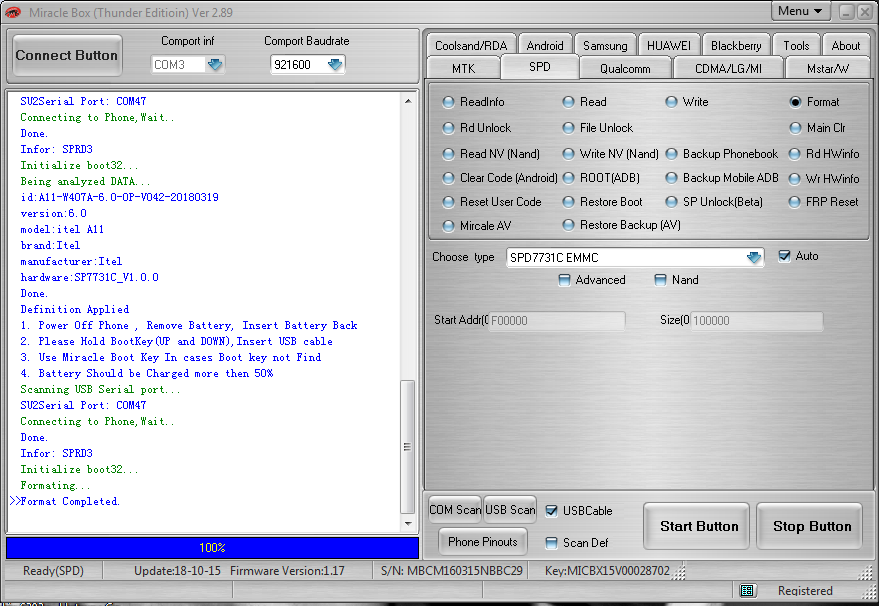
Let’s Start to Bypass FRP Itel A23
-First, you have to download all the frp files and tool to your computer.
-Once downloading finish, copy all the files to a new folder. (to understand easily).
-After that, extract all the downloaded files one by one using 7zip or WinRAR.
-Once done, now there you will see “3” folders. <i> FRP Files, <ii> FRP tools, <iV> Driver.
-Extract “FRP Tool” and “FRP File” on your PC.

-Then open the FRP tool folder.
-There you can see “Research download Tool” folder.
-Open “Research download Tool” folder.

-Then find and Run as Administrator “Research download Tool.exe”.
-After that, Goto “gear” icon.
-Now Click on the “Download” icon.
-Now power off your device, and connect your device to PC by pressing Volume down button.
-Then you will see your device will successfully be connected.
-wait for the finish.
-Once done, power on your device.
-now you have successfully Bypass FRP Itel A23.
-Thanks for visiting us.
-I hope this method is fully worked with your Device.
How To Unlock Itel A11 Frp Huawei
Subscribe Our Channel For More Interesting Videos Daily (On Youtube):-SUBSCRIBE
Thanks for visiting us, Comment below if you face any problem With Unlock FRP Itel A23 Method, we will try to solve your problem as soon as possible. you can check other some tutorial here to help you.
if you own Itel S13 Smartphone having FRP lock issue then you’re on an accurate Place. Here we have a tendency to Share a Step by Step Guide how to FRP lock unlock bypass on Itel S13 without box. There no need full flash, no need dead risk Itel S13 FRP Unlock uses SP Flash Tool.
What is FRP/Factory Reset Protection?

Factory Reset Protection (FRP), could be a security feature on Android devices with Lollipop 5.1 and higher version. FRP is automatically activated when you set up a Google Account (Gmail) on Your Android device. Once FRP is activated, it prevents the use of an Android device after a factory data reset, until you log in using a Google username.
Requirement:
- Latest SP Flash Tool.
- Scatter & DA File From Firmware Itel S13 Here.
- MediaTek USB Driver.
How to Unlock FRP Lock/Gmail Account on Itel S13?
Warning:
- Unlocking the bootloader will Erase all of your data. make sure backup of Your Personal Data. Like Contact Msg’s etc.
- Please do Carefully, We are not Responsible for any damage your Android device, bootloop, or dead SD card’s.
- Ensure that Your device at-least 50-60% charge During Process. to Stop the Accidentally Shut Down.
1. Run SP Flash Tool Then click here to open Scatter file. (If default DA file does not work then you need to choose Custom DA Download-Agent File)

2. Select the scatter file and click open.
3. Select the format menu and mark manual format flash see in the image below.
4. Open Your scatter File with Notepad.
5. Press CTRL + F on your keyboard And type FRP.
6. Copy the linear_start_addr: [0x18600000] and past to Begin Address as you see in the image.
7. Copy partition_size: [0x100000] and past to Format Length you see in the image.
8. Click Start.
9. Connect Your phone and wait.
10. Done FRP Reset Successfully, Disconnect to Switch on Phone And Enjoy.
How To Unlock Itel A11 Frp File Download
Note: This process is 100% safe. But if you do anything wrong and got bricked your device then any of us are not responsible for your action. We can only give you a suggestion, nothing more.
How To Unlock Itel A11 Frp Remove
All device names, logos, and brands are the property of their respective owners. All company, device and service names used in this Blog are for identification and learning purposes only.
Samsung A11 Frp
Stay with Gsm Flash Rom for how to downloading installing any Android phone’s official firmware/flash file full free.